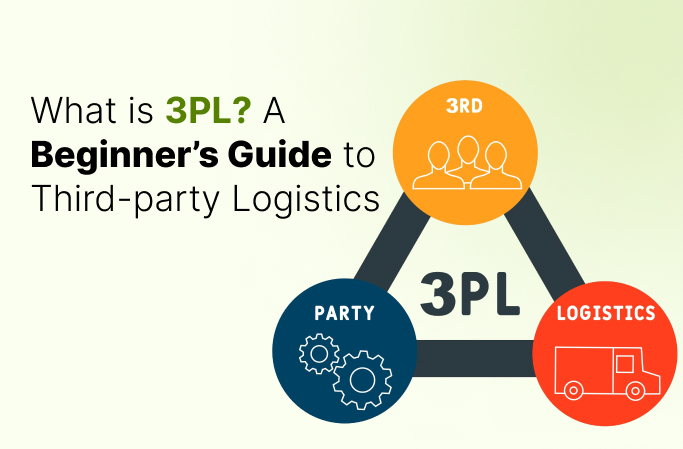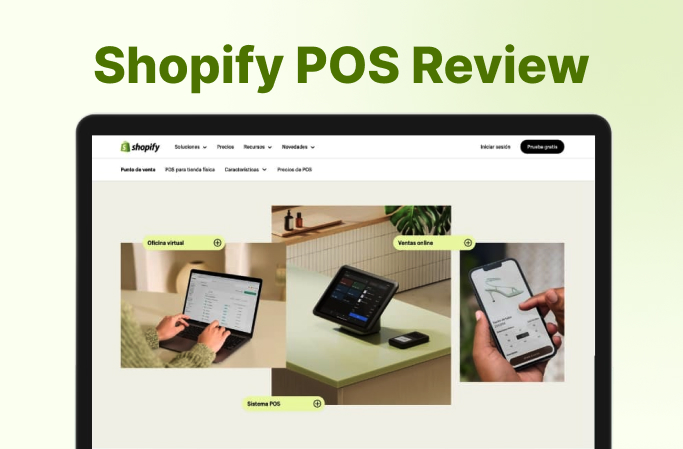What is Shopify? All You Need to Know About This E-commerce Platform

When we talk about e-commerce, the very first platform people will relate it to is probably Shopify. If you have thought of starting an e-commerce business, you know this e-commerce platform’s potential. Its easy-to-navigate interface, quick store setup, and customizable features are only a few features behind its ever-growing popularity. Undoubtedly, it ranks 4th among the top 5 e-commerce platforms, with a market share of 10.32%.
With such a huge exposure to global customers and flexibility, it’s no wonder why businesses are increasingly interested in Shopify development. But do you know – what exactly does Shopify do?? What products can you sell on it? How much does it cost? Is it a marketplace like Amazon or eBay? We know you probably have many questions in your mind. It’s obvious and important to understand the nitty and gritty of Shopify before getting started on it.
So, to help you out with your common queries regarding Shopify, we have created this ultimate guide to understanding what this platform is up to, how it works, its pricing plans, shipping terms, customer service, and pros and cons. We will end this guide with our verdict to determine whether Shopify is worth it or not. So, let’s get started!
Key Shopify Statistics You Should Know
- The annual revenue for Shopify was $7.06 billion in 2023, a 26.07% increase from the previous year. (Source: MacroTrends)
- Shopify ranks 4th among the top 5 e-commerce platforms, with a market share of 10.32%. (Source: Yaguara)
- Shopify holds approximately 6.20% of the total CMS market share in 2024. (Source: Yaguara)
- There are around 4,628,418 active websites worldwide powered by Shopify. (Source: Yaguara)
- Shopify has a 23% share in terms of the top 1M websites. (Source: Yaguara)
- In terms of specific locations, over 62% of Shopify stores are in the United States. (Source: Yaguara)

What is Shopify?
Shopify is an advanced, user-friendly e-commerce platform for businesses and individuals alike. It works as a one-stop shop for merchants who want to sell their products online without the hassle of building a complex website from scratch. Shopify provides the infrastructure and tools needed to run an online store.
When a merchant signs up for Shopify, they get access to a customizable storefront where they can list their products, manage inventory, process orders, and accept payments. Shopify’s platform is cloud-based, which means it operates entirely online, allowing store owners to access their shop from anywhere with internet access.

The platform handles the technical aspects of setting up an E-commerce store, such as web hosting, security, and integrating payment gateways. This enables merchants to focus on the business side of things, like marketing their products and engaging with customers, rather than worrying about the technicalities of website management. Shopify’s simplicity and comprehensive features make it a popular choice for online retail.
How Does Shopify Work?
Shopify operates on a software-as-a-service (SaaS) model, which means it’s a subscription-based platform that hosts all the tools needed for online retail. Technically, Shopify centralizes your product data, customer information, and operational tasks into one system. This system connects to all your sales channels, whether it’s your online store, marketplaces, social media, or in-person sales.
The platform is cloud-based and hosted, ensuring that you can access your store’s data securely from any device connected to the internet. Shopify’s infrastructure is designed to handle the technicalities of e-commerce, such as web hosting, security, and payment processing, so merchants can focus on their business.
Shopify also integrates with various payment gateways and shipping providers, making managing transactions and fulfilling orders easier. Its robust analytics and reporting tools allow sellers to track sales, monitor website traffic, and understand customer behavior, which aids in making informed decisions to optimize store performance.
What is Shopify Used for?
Shopify is a versatile e-commerce platform with varied applications for different businesses. Its primary work is to offer businesses a platform to sell their products to customers without needing a physical store. Here’s how Shopify can be used for:
- Creating Online Stores: Shopify’s primary use is to provide a user-friendly interface for merchants to set up an online store. It offers customizable templates so sellers can design their store’s look and feel to match their brand. You can even choose from tons of free Shopify themes.
- Selling Products: Shopify allows merchants to sell a wide range of products, including handmade goods, digital products, or services. It manages product listings, inventory, and pricing, making it easier for businesses to keep their store up-to-date.
- Processing Payments: To offer convenience to both merchants and customers, Shopify’s integration with popular payment gateways makes the checkout process seamless. Customers can pay through various methods, including credit cards, PayPal, and even cryptocurrencies.
- Managing Orders: Shopify helps track and process orders once a sale is made. Merchants can view order details, update shipping statuses, and communicate with customers all from the Shopify dashboard.
- Marketing: Shopify SEO features and marketing tools help merchants attract customers. It also integrates with social media platforms, enabling sellers to reach a broader audience.
- Data Analytics: Shopify’s analytics features provide insights into sales trends, customer behavior, and website traffic. This data is crucial for merchants to understand their market and grow their business.
- Expanding Sales Channels: Beyond the online store, Shopify allows merchants to sell through channels like Facebook, Instagram, Amazon, and even in-person with Shopify POS.
- Supporting Global Commerce: Shopify supports multiple languages and currencies, allowing merchants to sell internationally.
How Much Does Shopify Cost?
Shopify is a subscription-based e-commerce platform, with its pricing plans spanning from $29 to $299 per month. However, there is a Shopify started plan, which is priced at $15 per month. Apart from the subscription cost, each Shopify plan has individual transactions and additional fees for using a payment processor other than Shopify.
Here’s a table showing Shopify pricing plans breakdown with specific features:
|
Plan |
Transaction Fee (In-person Selling) |
Monthly Fee |
Payment Processing Fees |
Online Transaction Fee |
|
Shopify Starter |
5%. |
$15 per month. |
2%. |
5% plus 30 cents. |
|
Basic |
2.7%. |
$29 per month |
2%. |
2.9% plus 30 cents. |
|
Shopify |
2.5%. |
$79 per month |
1%. |
2.6% plus 30 cents. |
|
Advanced |
2.4%. |
$299 per month |
0.5%. |
2.4% plus 30 cents. |
|
Shopify Plus |
Based on your credit card sales volume |
Quote-based |
0.15% |
Based on your credit card sales volume |
What can be Sold on Shopify?
While Shopify offers extreme flexibility in selling products, there are some restricted items that you can’t sell on the platform. So, here’s a list of products you can sell on Shopify, alongside some restricted items:
Permissible Products:
- Tangible Goods: Items like apparel, gadgets, and home accessories.
- Digital Offerings: Downloadable products such as digital books, apps, songs, images, and creative designs.
- Professional Services: Online service offerings, including advisory services, e-learning modules, digital seminars, membership programs, recurring subscriptions, and tickets for events like seminars and gatherings.
- Dropshipping for merchants who want to sell products without stocking them.
- Recurring Subscriptions: Products or services that are paid for regularly, like monthly boxes.
- Customized Merchandise: Items personalized for customers, such as home decor, clothing, stationery, and gifts, are often created on demand.
- Health and Fitness Gear: Items related to well-being, including workout accessories, health supplements, and sports equipment.
Restricted Items on Shopify:
- Prohibited Products: This includes narcotics, drug accessories, weapons, counterfeit items, and stolen goods.
- Discriminatory Merchandise: Products that encourage hate, violence, or discrimination.
- Adult-themed materials and services.
- Unauthorized Services: In-person training, medical services without proper credentials, and high-risk financial offerings like short-term loans or unregulated cryptocurrency dealings.
- Securities: Trading in stocks or investments without the necessary authorization.
- Tobacco Products: This covers cigarettes, vaping items, and smokeless tobacco, subject to certain conditions.
- Gambling: Online betting, sports wagering, and lotteries.
What About Shopify Shipping?
Shopify Shipping is an integrated shipping solution designed for Shopify stores. It offers all the necessary shipping options required to run an online store – whether it is about shipping locally or internationally.
Shopify doesn’t charge shipping from merchants. Instead, customers bear all the shipping costs incurred for delivering a product to their doorstep. While there is no extra cost for accessing Shopify shipping features, you must have subscribed to Shopify’s paid plan.
Although shipping features are free on Shopify, it doesn’t mean you don’t have to pay for other associated costs. The cost of label printing and any other expenses might be incurred due to the shipping process.
These costs will be automatically added to your monthly subscription fees, so you won’t have to worry about paying them frequently. But be prepared for them.

The different Shopify Shipping rates include:
- Free Shipping
- Exact Shipping Cost
- Weight-based Shipping
- Flat Rate Shipping
- Price-tiered Shipping
How is Shopify Customer Service?
If you’re a Shopify store owner, you probably already know the power of its support system, but if you’re planning to get started with it, you can rest assured about the efficiency of the platform’s customer support services.
The platform offers merchants a variety of ways to seek assistance. Whether you’re facing a technical glitch or having an issue related to login, Shopify has a solution tailored to your needs.
Here’s a detail of the different types of Shopify Customer Service available:
Self-Serve Help Center
Shopify’s help center holds the treasure of information readily available at your fingertips. This online resource provides detailed information, housing a vast collection of articles, tutorials, and FAQs that cover a wide range of topics.
You can find literally everything here, from setting up your store and managing finances to marketing your products and troubleshooting technical issues.

Community Forum
The Shopify community forum offers an online space where merchants can connect with fellow entrepreneurs. This forum fosters collaboration, allowing you to share experiences, troubleshoot problems collectively, and glean valuable insights from seasoned users and Shopify staff who are actively present to offer guidance and support.
Direct Contact
For situations requiring personalized assistance, Shopify provides several direct contact methods:
- Live Chat: This option is convenient for quick questions and real-time support. You can connect with an online chat executive quickly and get immediate solutions for your pressing concerns.
- Email: Suitable for detailed inquiries or when you need a documented record of the conversation. Email support allows you to clearly articulate your issue and attach relevant materials for better troubleshooting. While there’s no dedicated email address for general inquiries, you can submit a support ticket directly through your Shopify admin panel.
Pros and Cons of Shopify
|
Pros |
Cons |
|
Easy to set up online stores |
Quite expensive subscription plans |
|
24×7 customer support |
Difficulty with content marketing |
|
Multiple payment processor |
No email hosting |
|
Tons of free themes and templates |
|
|
Customization and flexibility |
Additional Features and Services of Shopify
Shopify offers a suite of features and services that make it offer a wholesome experience to businesses and customers.
Here’s a simple overview of some additional features and services:
- Shopify POS: This is Shopify’s point-of-sale system that allows merchants to sell products in person, like in a physical store or at a market. It syncs with your online store, so inventory and sales data are updated in real-time.
- Shopify Plus: Especially for large-scale businesses or those scaling up, Shopify Plus provides advanced features, more customization options, and dedicated support to help manage high volumes of sales and customers.
- Shopify SEO: Shopify’s SEO capabilities help ensure your store appears in search engine results, making it easier for potential customers to find you. Shopify provides SEO-friendly features like customizable headlines, titles, and meta tags.
- Shopify Affiliate Program: This program allows individuals or companies to earn commissions by referring new customers to Shopify. It’s a marketing tool that rewards affiliates for driving traffic and sales to Shopify’s platform.
- Shopify Partners Program: This is for designers, developers, and marketers who build apps and themes for Shopify or help merchants set up their stores. Partners get access to resources and can earn revenue through referrals or sales of their products.
- Shopify Apps: The Shopify App Store offers tons of apps and plugins that extend the functionality of your store. These apps cover many needs, from improving your marketing and sales to managing your inventory and shipping.
- Shopify Dropshipping: Dropshipping is an e-commerce business model in which the seller (dropshipper) doesn’t manufacture, store, or deliver any product. Instead, they accept the order via an online store and send it to a dropshipping supplier with a payment. The supplier will then be liable to deliver the product to the customer.

How to Get Started with Shopify?
Getting started with Shopify is simple and doesn’t need any professional help. Here’s a simple guide on how you can set up your online store and start selling your products:
Step 1: Sign Up for Shopify
Visit the official Shopify website and click on the ‘Start Free Trial’ to create for an account. You’ll need to provide some basic information about your business to get started. Upon registration, you will receive your Shopify login credentials. Save them for the future.

Step 2: Set Up Your Online Store
After setting up your account, you can start customizing your store. Choose a free or paid theme that fits your brand, and use the drag-and-drop editor to design your store’s layout.
Step 3: Add Your Products
To add your items, go to the ‘Products’ section in your Shopify dashboard. Include descriptions, prices, and high-quality images for each product.
Step 4: Set Up Payments
You can configure your payment gateways in the ‘Settings’ menu. Shopify supports literally all popular payment methods, including credit cards and PayPal.

Step 5: Configure Shipping
After payments, its time to decide how you want to ship your products. In the ‘Shipping’ section of the settings, set up shipping rates and methods.
Step 6: Test Your Store
Before you go live, place a test order to ensure everything is working correctly, from browsing products to completing a purchase.
Step 7: Launch Your Store
Once you’re happy with everything, remove the storefront password, and your store is officially open for business.

Step 8: Market Your Store
Promote your products using Shopify’s SEO and marketing tools. You can leverage SEO, social media marketing, and email campaigns to attract customers.
Step 9: Manage Your Orders
Keep track of your orders through the Shopify dashboard. Process them promptly to ensure customer satisfaction.
Step 10: Analyze and Improve
Use Shopify’s analytics to understand your sales and customer behavior. Use this data to make informed decisions and grow your business.

Conclusion
So, this blog explains every little detail about Shopify and its functionalities. Hope you have the answer to your curiosity about the platform. As far as our experience is concerned, we found Shopify to be the best e-commerce platform. If you’re getting started on it, it is advisable to read this guide once to not feel overwhelmed and lost.
In case your business needs more than just basic Shopify services, or you find yourself untangled in the process of setting up a new e-commerce store, it is better to hire a professional Shopify development company like Shopify App Developers. We have been providing Shopify app development, store migration, and custom e-commerce web development services for over five years.
FAQs
Is Shopify Like Amazon?
Shopify and Amazon are different. Shopify provides a platform for merchants to create their own online stores, while Amazon is a marketplace where multiple sellers list products on Amazon’s platform.
How Much Does Shopify Charge Per Sale?
Shopify charges a transaction fee for each sale, which varies depending on your chosen plan. It ranges from 2.9% + 30¢ to 2.4% + 30¢ per transaction for online credit card rates.
What is Better than Shopify?
Shopify alternatives like WooCommerce or BigCommerce might be better for some due to their specific features or pricing structures.
Is Shopify Worth It?
Shopify is worth it if you’re looking for an all-in-one e-commerce solution with ease of use, robust features, and scalability. It’s especially beneficial for those who want to focus on selling rather than technical website issues.
Is Shopify Free to Use?
Shopify isn’t free; it offers a 14-day free trial, after which you must choose a paid plan to continue using its services.
Is Shopify Good for Beginners?
Yes, Shopify is user-friendly and designed for people without technical expertise, making it a good choice for beginners starting an online store.
Top Posts
- 1Top 10 Shopify Website Design Companies in 2025
Shopify.April 14, 2025
- 2What is 3PL? A Beginner’s Guide to Third-party Logistics
Shopify.February 27, 2025
- 3CJdropshipping Review (2025): Features, Pricing, Pros & Cons and Alternatives
Shopify App Development.February 20, 2025
- 410 Best Shopify Dropshipping Apps to Boost Your Sales in 2025
Shopify.February 19, 2025
- 5How AI in E-commerce Will Shape The Future of Online Shopping?
Shopify App Development.February 14, 2025