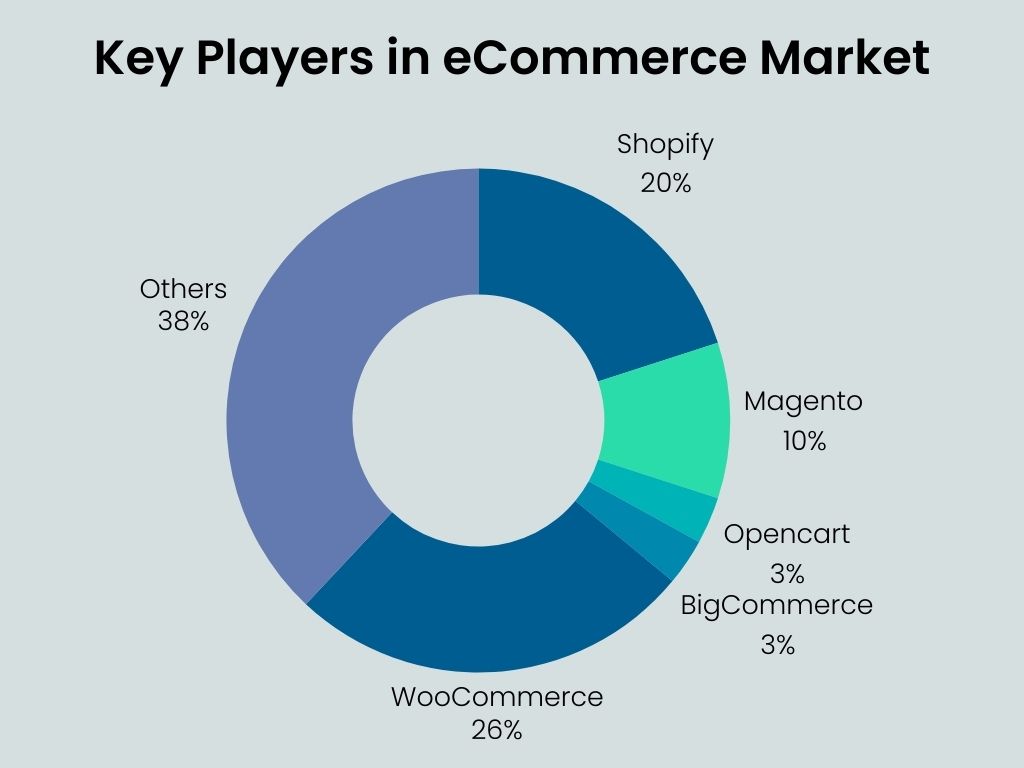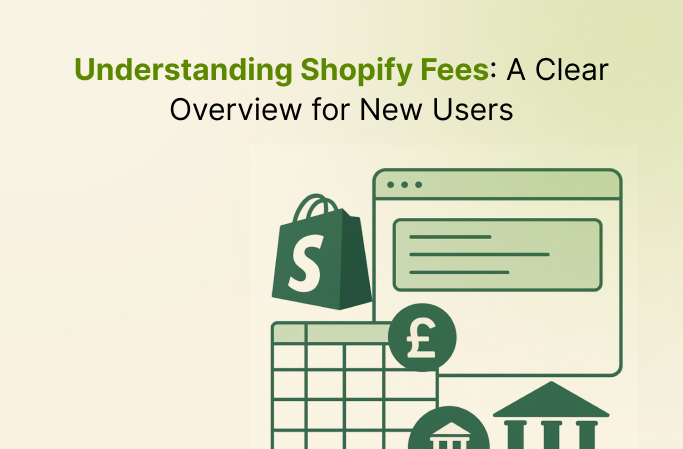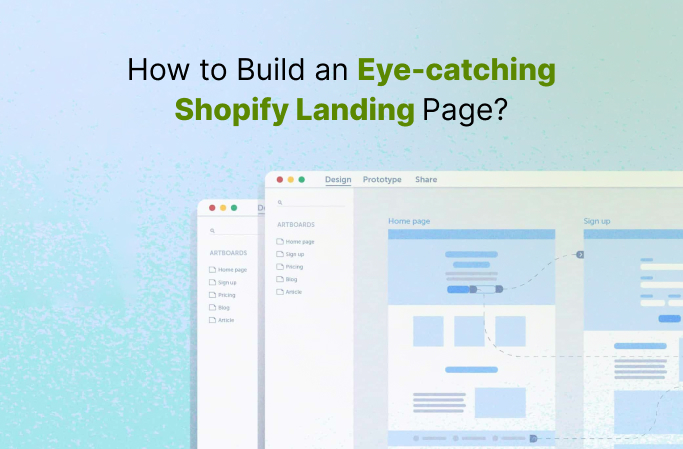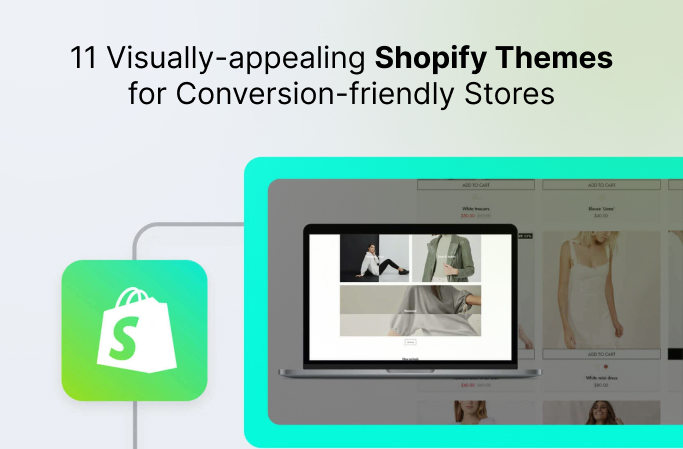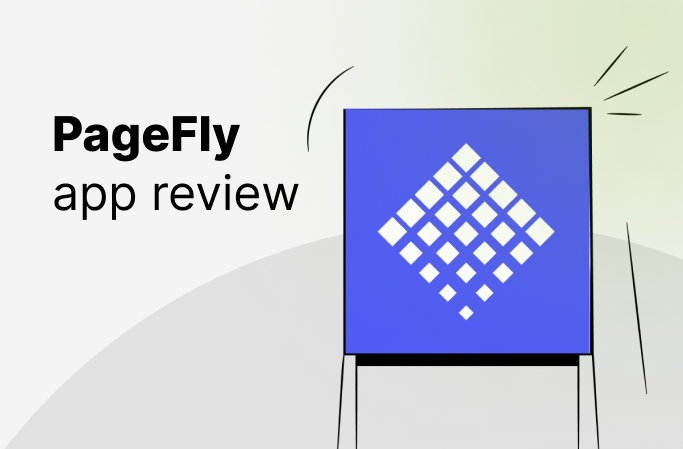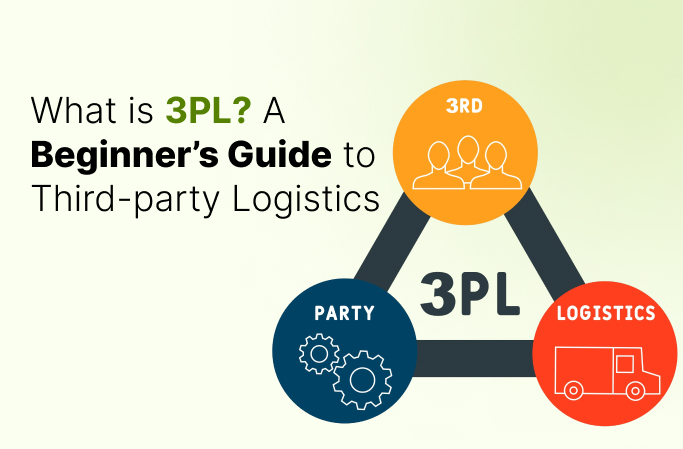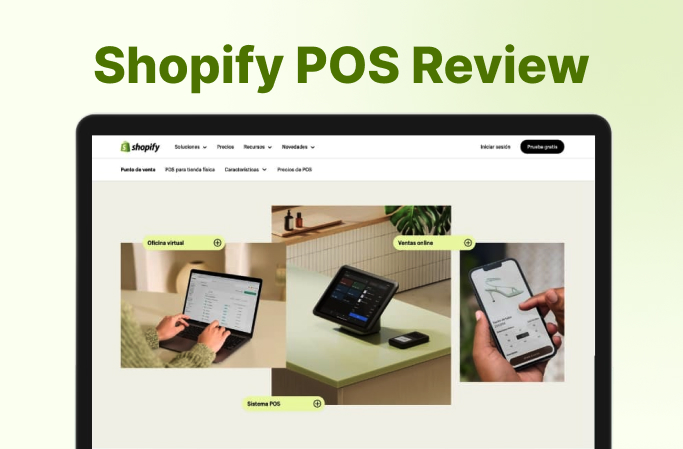The Ultimate Guide to Building a Shopify Website for Free
Building a website is one of the easiest ways to digitalize your business and probably the first step to making it a global brand. A fully functional, well-structured website will extend your reach to international markets, find new business opportunities, improve user experience, generate leads, and ultimately generate sales for your online eCommerce store. And if it is a Shopify website, the chances of success increase significantly. So, how would you have one?

Well! Gone are the days when building a website was time-consuming and costly. It’s 2025, and the technology has made it easy for businesses to build a website on their own. Yes, you heard it right! Today, there is no dearth of online Shopify website builders that allow businesses to design, develop, and set up online Shopify stores on their own without any professional help. Although the process is simple and quick, it still demands a significant investment for subscription to these AI website builder tools, hosting, domain, etc.
But if you’re just spending that much on these website builder tools, why not hire a professional Shopify development company? At least you get expert help and won’t have to worry about anything. However, if both of these options don’t fit your budget and goals, the best option is to create a free website with Shopify. But how? This guide will help you understand the process of developing a free Shopify website in the easiest and most explainable way possible. So, let’s get started with Shopify statistics first!
Market Statistics on Shopify Website Development
- Shopify holds approximately 20% share of the total eCommerce market. (Source: Konstruct)
- There are over 11 million live Shopify websites and 2 million+ active sellers. (Source: AppMySites)
- Shopify’s revenue was worth $7 billion in 2023, which is over a $5 billion increase since 2015. (Source: The Social Shepard)
- There are over 50,000 active Shopify Plus stores in over 176 countries. (Source: WebFX)
- Mobile Devices contribute 24.77% of Shopify traffic share. (Source: The Social Shephard)
- On average, the cost of Shopify custom design and development ranges between $5,000 to $20,000. (Source: OuterBox)
What is a Shopify Website?
Shopify website is an online e-commerce store built using Shopify platform. It offers a centralized platform for businesses to buy and sell various products both online and In-person. Retailers, merchants and even global brands use Shopify website to run e-commerce stores, process sales and grow their business.
In technical terms, Shopify is a SaaS (subscription-based software-as-a-service) platform that allows businesses to start selling their products. However, they will need to subscribe to one of the Shopify pricing plans that starts from $29 per month.
With Shopify website builder, businesses can create a modern, sleek eCommerce store to sell their products on marketplaces, social media, blogs, via email, text and chat. And what’s more amazing is the platform also allows for In-person selling with its pop-shops, and in-built point-of-sale (POS) for retail stores.
Benefits of Using Shopify Website Builder
Shopify website builders are advanced tools that help businesses create, modify, and configure their online stores easily. These builders have many features, like templates you can change, drag-and-drop design options, and integration with other apps. Here are some benefits of using Shopify store builders:
#1. Easy to Use
The best part of using Shopify store builders is that they are easy to use. The simple design and drag-and-drop feature makes it easy for businesses without technical skills to create and change their online stores. This ease reduces the time and effort needed to set up and manage an online store, letting business owners focus more on growing their business instead of dealing with technical issues.
Key Benefits:
- Ease of use: The drag-and-drop feature lets users design their store visually, so they don’t need coding skills.
- Time-saving: You can quickly build and update your store with little effort, freeing up time for other business tasks.
- Reduced learning curve: Even people from non-technical backgrounds can build their store with little training, making it easy for many users.
#2. Customization options
Shopify website builders give businesses a number of customization options to make their online e-store unique and personal for their customers. Users can pick from different themes and templates, change the layout and design parts, and add various apps to improve the store. This flexibility helps businesses shape their online store to fit their needs and brand style.
Key Benefits:
- Variety of themes: Pick from many professionally designed themes to match your brand’s look.
- Design flexibility: Change colors, fonts, and layouts to create a one-of-a-kind user interface that fits your brand.
- App integrations: Improve your store’s features with apps that add things like customer reviews, loyalty programs, and more.
#3. Mobile Optimization
As the trend of shopping from mobile devices increases, it’s crucial to have a website that works well on phones and tablets. Shopify store builders ensure your site looks good and functions properly on all devices. This mobile optimization improves the user experience, leading to more engagement and higher sales.
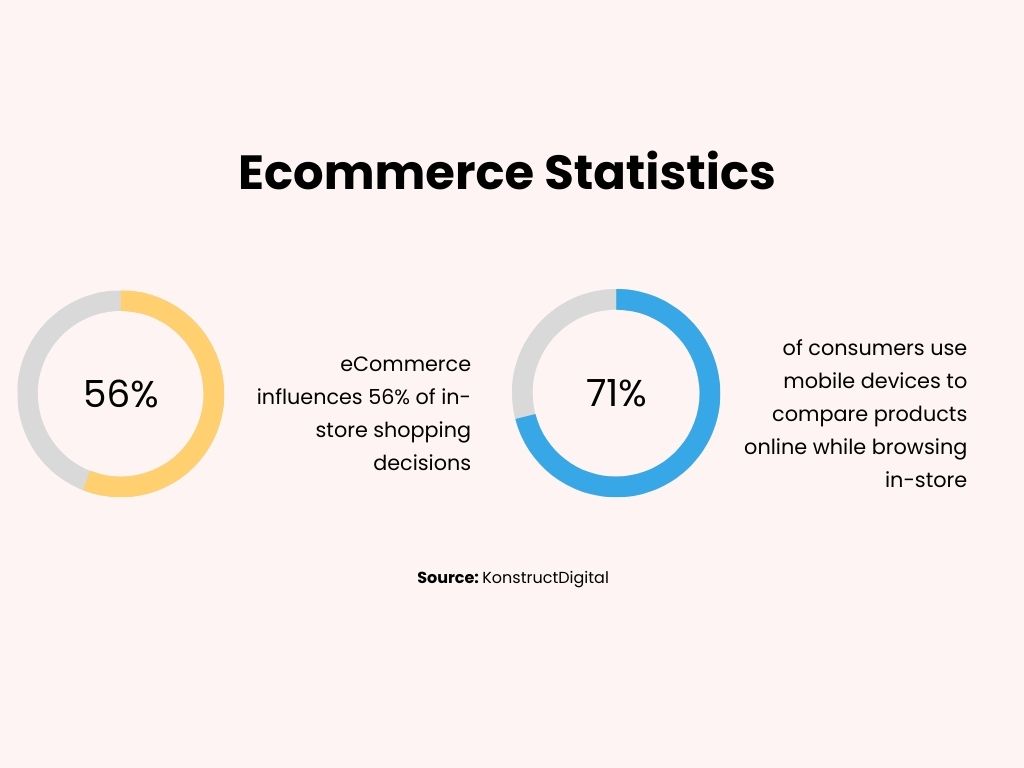
Key Benefits:
- Responsive Design: Your eCommerce website will look great and work well on smartphones, tablets, and desktops.
- Better User Experience: Easier navigation and fast loading times make shopping smooth and enjoyable.
- Higher Conversion Rates: A mobile-friendly site can lower bounce rates and increase the chances of making sales by providing a pleasant experience.
#4. Seamless Integration
Shopify website builders work smoothly with many third-party apps and services, including shipping solutions, payment gateways, and marketing tools. This integration helps businesses run their operations efficiently and provide a complete shopping experience for their customers.
For example, integrating payment processors like PayPal or Stripe ensures easy and secure transactions. Marketing tools like Mailchimp help effectively engage and retain customers.
Key Benefits:
- Payment Gateways: Provide multiple payment options for customers, making transactions convenient and secure.
- Shipping Solutions: Connect with shipping providers to automate order fulfillment and tracking.
- Marketing Tools: Use integrated apps for email marketing, social media campaigns, and customer analytics to boost engagement and sales.
#5. Regular Updates and Improvements
Shopify regularly updates its platform and store builders to add new features and improvements. These updates help keep your eCommerce site current with the latest industry standards and technology, giving you an edge in the market.
Key Benefits:
- Better Security: Regular updates help your site safe from risks and ensure it meets the latest security standards.
- New Features: Shopify allows businesses with access to the newest tools and features as they come out.
- Improved Performance: Updates often include enhancements that make your eCommerce website load faster and provide a better user experience.
Disadvantages of Building a Website with Shopify
While creating a website with Shopify is undoubtedly affordable and easy, it has potential drawbacks that should be overlooked, especially if you’re a startup that doesn’t risk losing your investment.
- High Costs: Shopify requires a monthly subscription fee, which can be expensive for small businesses. Additionally, many useful apps and themes come with extra costs. These expenses can quickly add up, making them more expensive than anticipated.
- Limited Customization: While Shopify offers a variety of templates, customizing these templates to create a unique look for your website can be challenging without coding knowledge. If you want a highly customized site, you might need to hire a Shopify developer, which can be costly and time-consuming.
- Transaction Charges: If you opt out of using Shopify Payments, the platform charges additional transaction fees for each sale. These fees can reduce your profit margins, making your business less profitable.
- Basic SEO Features: Shopify’s built-in SEO tools are not much advanced. This stands as a challenge for your website to rank well on search engines, potentially limiting your site’s visibility and traffic.
- Complex Migration: If you decide to move your website to another platform in the future, the process can be complex and time-consuming. Transferring your data, design, and functionality to a new platform can be challenging and may require technical expertise.
How to Build a Shopify Website for Free?
If you want to create an advanced eCommerce website to sell your products online or in-person, you can start right away with Shopify’s website builder.
Step 1. Create Your Shopify Account
Go to Shopify and start a free trial. You will need an email address and clear business goals to build your website. You can create a custom domain later if needed.
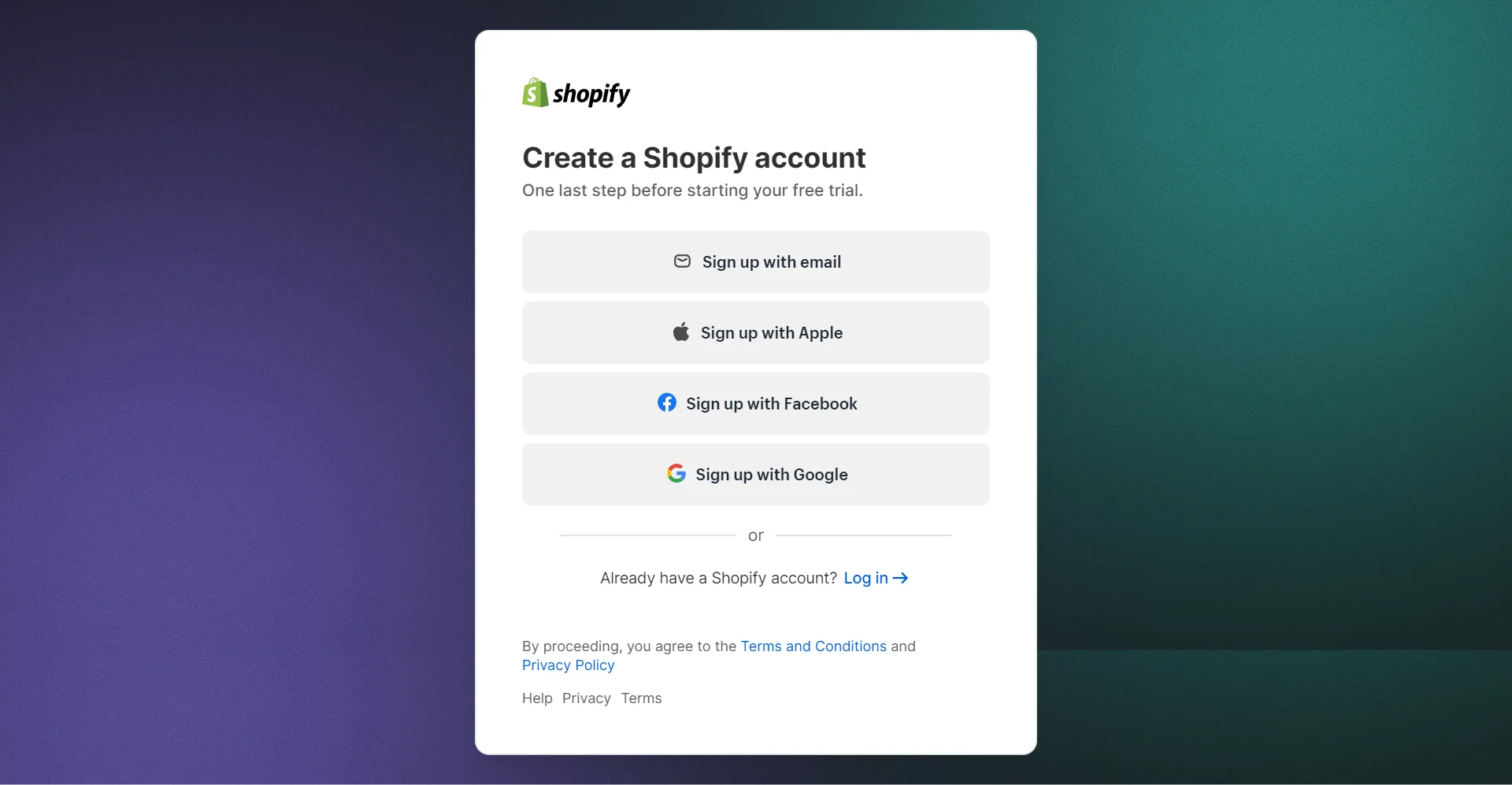
Step 2. Add Basic Site Information
In the store builder, you will see a menu on the left side with links to various tools and features. Click on Settings to customize your website’s name, currency, and time zone. Follow the setup guide to start adding content to your site.
Step 3. Choose Your Theme
You can add products to your store immediately or set your site theme by clicking on Customize Theme. Shopify provides a default theme, but you can explore free themes by clicking on Online Store in the left sidebar. You can also visit the Theme Store for professionally designed paid themes. Read reviews to find the best fit for your store.
Step 4. Customize Your Theme
After picking a theme, you might want to change the colors or fonts. Click on “Customize” and edit sections or settings using the tools. You can also set your layout, logo, and other features here.
Step 5. Add Pages and Content
You can stay in the live builder or go back to the setup guide to add pages, content, and a menu. Create “About Us” and “Contact” pages. To share more information, you can also write a blog post.
Step 6. Add Products
When your store design is ready, click on “Products” and start adding your product details. Add titles, descriptions, prices, images, and videos. You can organize your products into categories. You can add your own digital products, services, and third-party products.
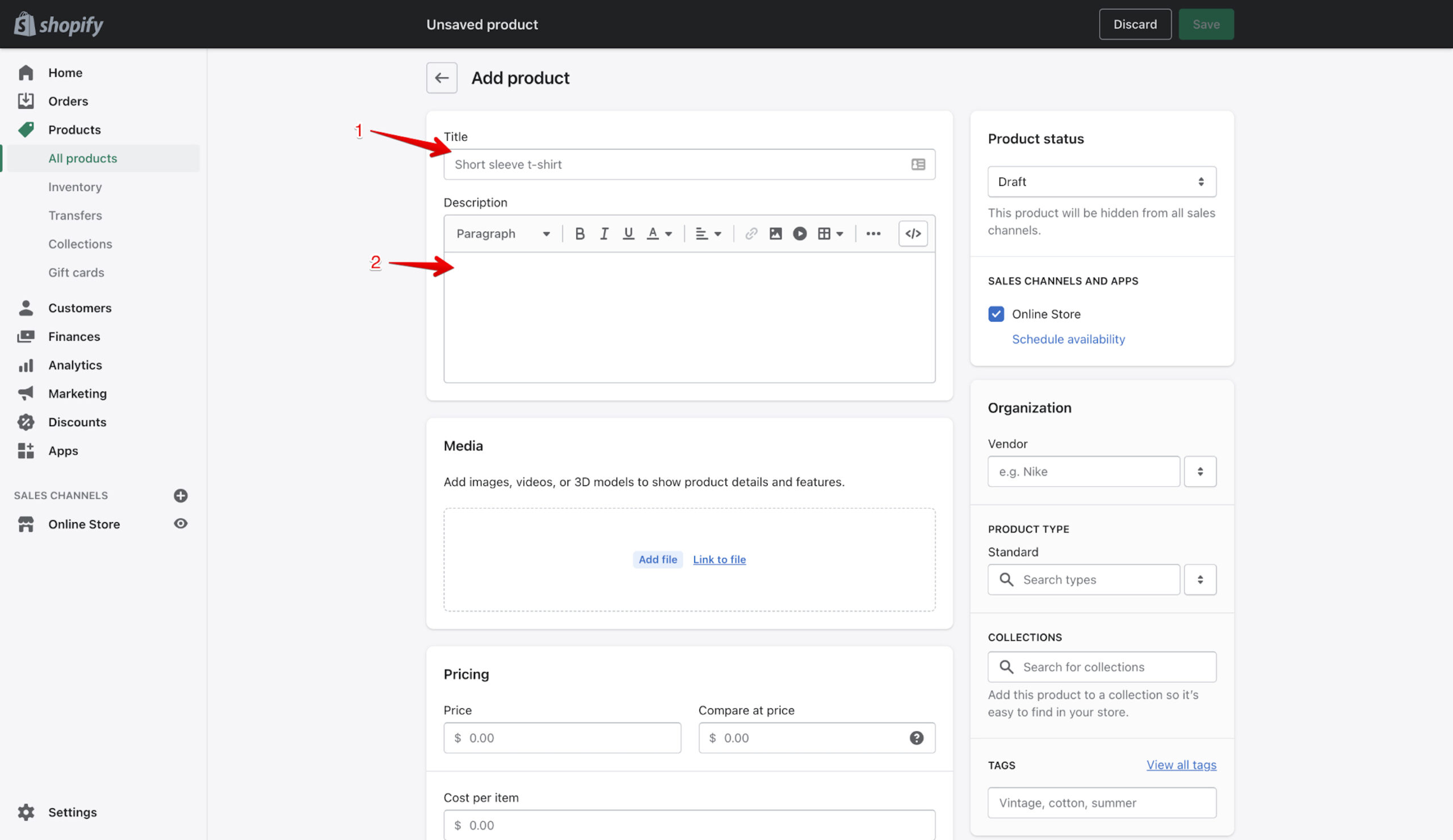
Step 7. Add a payment method
Before customers can buy from your store, you need to add a way to accept payments. Go to Settings or the Setup guide, then click on Payments. Turn on Shopify Payments, PayPal, or another payment option. If you pick Shopify Payments, you can take all major payment methods right away.
Step 8. Finalize your store
Make a test order to check if everything works. Then, pick a plan to launch your website. As you get used to the store builder, explore shipping, marketing, analytics, and other important features in the Settings menu.
Is Building a Shopify Website Really Free?
While you can start building a Shopify website for free with the 14-day trial, running a successful online store will require some investment. It is not completely free, but it is affordable and offers great value for the features and support you get.
Here’s a breakdown of costs associated with setting up a Shopify store:
Shopify Plans
Shopify offers different plans for users. The basic plan starts at around $29 per month. This plan includes everything you need to set up and run your store. There are also more advanced plans with extra features, but the basic plan is usually enough for most beginners.
Domain Name
To make your store look professional, you will need a custom domain name (like www.yourstore.com). You have to pay for a domain name through Shopify or from other providers. The cost of a domain name is usually around $10 to $20 per year.
Themes and Apps
Shopify has many free themes that you can use to design your store. However, there are also premium themes that cost money. Additionally, there are apps that can add extra features to your store. Some apps are free, but others require a monthly fee.
Transaction Fees
When you make a sale, Shopify charges a transaction fee. The fee depends on the plan you choose. For the basic plan, the fee is 2.9% + 30 cents per transaction. If you use Shopify Payments, the fee is lower.
Additional Costs
There might be other costs depending on your needs. For example, you might need to hire a designer or developer to help you with your store. You might also need to spend money on marketing and advertising to attract customers.
Conclusion
So, now you have got enough knowledge on how to make a Shopify website. But before you get started, you need to consider the cost associated with it. Although creating a website on Shopify seems affordable and easy, it may lack a professional touch and will always fall short of a well-structured and fully functional website.
If your product catalog isn’t that huge and you are just starting out in the world of eCommerce, there’s no better tool than Shopify website builder. But in case you want an eCommerce store with advanced functionalities and capabilities to handle high traffic, we suggest you partner with an expert Shopify development company like Malicy.
We at Malicy strive to provide the best-in-class Shopify development services tailored to businesses’ unique brand tone and goals. You can check out our portfolio to get an idea of how brilliantly we have transformed a business into a brand. So, book your free consultation with our Shopify experts!
FAQs
How Much Does It Cost for Someone to Build a Website on Shopify?
The exact cost of building a Shopify website can vary widely. It might start around $100 for a simple store, but for a more complex, high-traffic store, it can go up to $10,000 or more.
Can I Pay Someone to Make a Shopify Website?
Yes, you can hire Shopify experts, developers, and designers to create your website. Platforms like Fiverr and Shopify’s own expert directory offer a range of professionals who can help you build and customize your store.
What is Shopify Website Builder?
Shopify Website Builder is an advanced tool that allows you to build an online eCommerce store easily. It offers customizable themes, drag-and-drop functionality, and various apps to enhance your store without needing coding skills.
Is Shopify Website Expensive?
Shopify offers a number of pricing plans to suit different budgets. The basic Shopify plan starts at $29 per month, while more advanced plans can go up to $299 per month. There are also additional costs for domains, themes, and apps.
What is the Monthly Fee for Shopify?
Shopify’s monthly fees range from $5 for the Starter plan to $299 for the Advanced plan. There are also enterprise plans like Shopify Plus, which start at $2,000 per month.
Can I Make a Shopify Website for Free?
You can start building a Shopify website for free with a 3-day trial. However, to publish and maintain the site, you’ll need to choose a paid plan.
Does the Shopify Website Need Coding?
No, you don’t need coding skills to create a basic Shopify store. Shopify provides tools and templates that make it easy to set up and manage your store. However, knowing some HTML and CSS can help with customization.
Is SEO Needed for Shopify?
Yes, SEO is essential for a Shopify store to increase visibility and attract more traffic. Optimizing your eCommerce store for different search engines can help improve your SERP rankings and drive more organic traffic.
Which Language is Used in Shopify?
Shopify is primarily built using Ruby on Rails. It also uses Liquid, a template language created by Shopify, to customize themes.
Is Shopify HTML or CSS?
Shopify uses both HTML and CSS for building and styling web pages. You can customize your store’s appearance using these languages.
Top Posts
- 1Understanding Shopify Fees: A Clear Overview for New Users
Malicy.June 16, 2025
- 2How to Build an Eye-catching Shopify Landing Page?
Shopify App Development.May 6, 2025
- 311 Visually-appealing Shopify Themes for Conversion-friendly Stores
Shopify.April 29, 2025
- 4PageFly Review (2025): Is This Shopify Page Builder Worth Paying For?
Shopify.April 28, 2025
- 5Top 10 Shopify Website Design Companies in 2025
Shopify.April 14, 2025